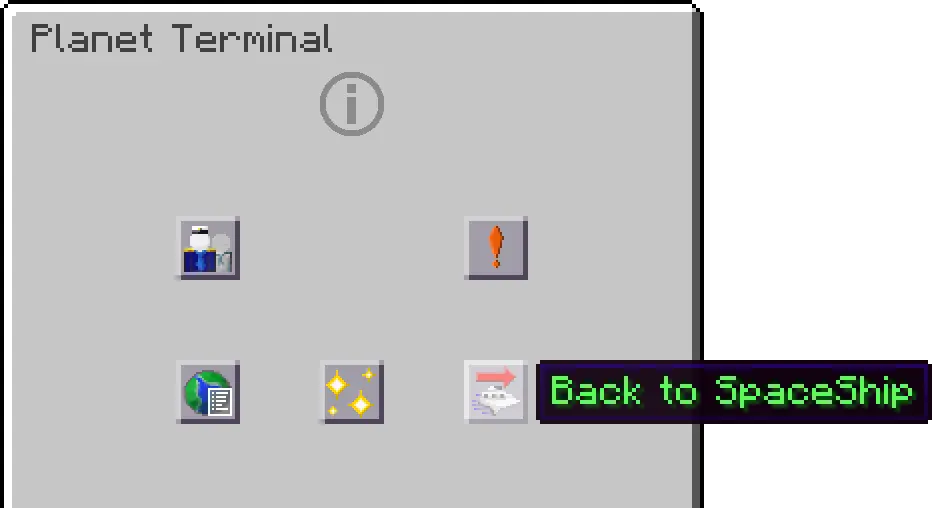Quick start
This article will guide you into the game and teach the basics of the Galaxy Project.
Please note that most of the operations in this page must be done in the SpaceShip Controller, right click to open the interface, you can find it on SpaceShip.
Create a Galaxy
Open the SpaceShip Controller interface, and click on Find unknown galaxy:

Enter a galaxy name in the chat:
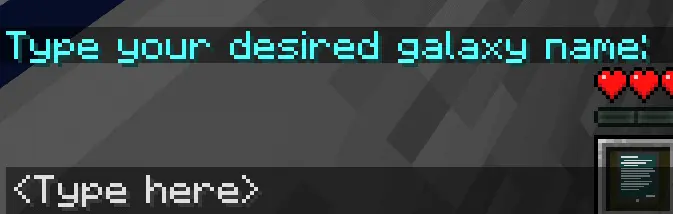
Please note that if “Galaxy creation cancelled.” appeared when naming the galaxy, redo the first step and type it again.
Click on Confirm if name you entered is correct:
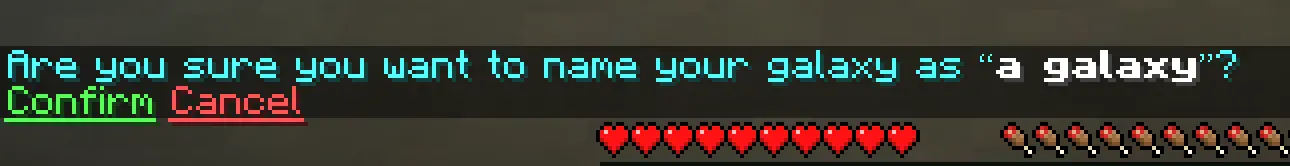
Create a Planet
Open the SpaceShip Controller interface, and then make sure that the button in the upper right corner is displayed as Joined galaxy, if it displays All galaxy, please click the button to switch:

Choose the Galaxy you just created:
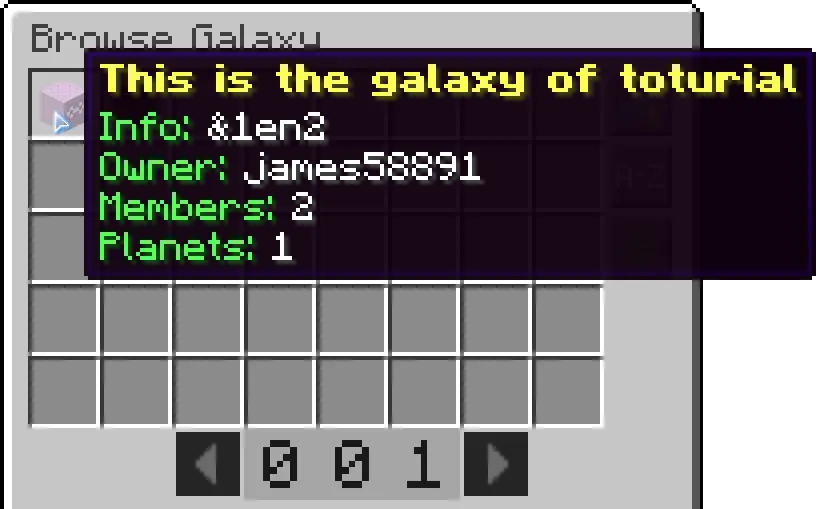
Click on Manage Galaxy:
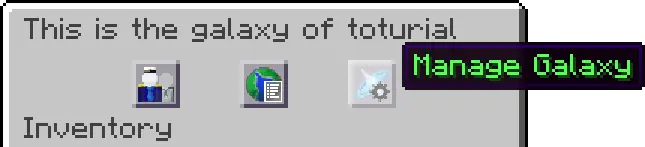
Click on Find unknown planet:
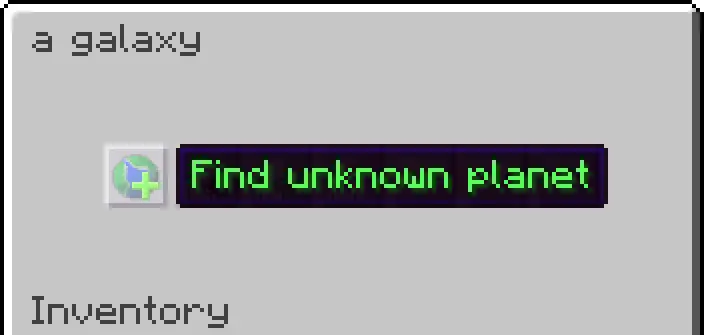
Click on Normal planet:
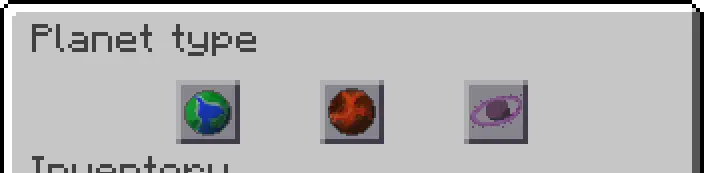
The type of the first planet you can create is only Normal planet, other types of planets can be created as the game progresses
Enter a planet name in the chat:

Please note that there should only be English character, number, underscore(_) and minus(-) in planet name, if you entered a not-allowed character and red tip showed up, redo the first step then check your name and try again.
Click on Confirm if name you entered is correct:
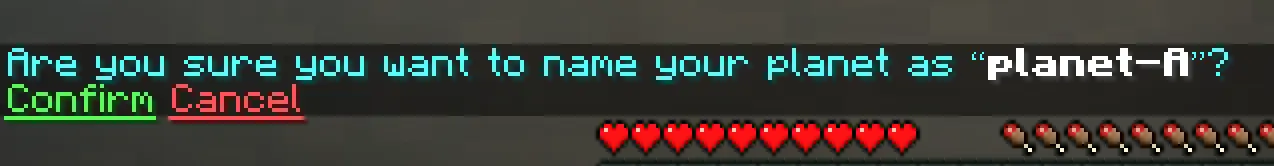
Join a Galaxy
Open the SpaceShip Controller interface, and then make sure that the button in the upper right corner is displayed as All galaxy, if it displays Joined galaxy, please click the button to switch:

Find and click on the Galaxy you want to join:

Click on Join request:
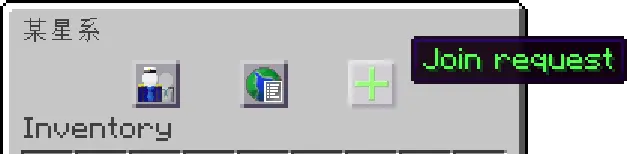
If you have sent already, it will display as Join request sent:
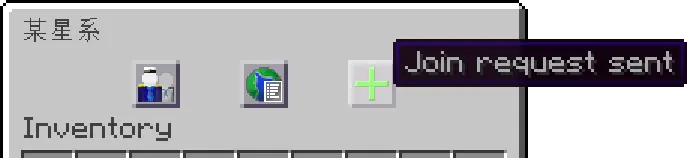
After sending for request, wait for the Admin of the galaxy to review your application for joining, or directly ask the Admin of the galaxy to add you into Galaxy and skip the review step.
Land on a Planet
Open the SpaceShip Controller interface, and then make sure that the button in the upper right corner is displayed as Joined galaxy, if it displays All galaxy, please click the button to switch:

Click on the Galaxy you want ot enter:
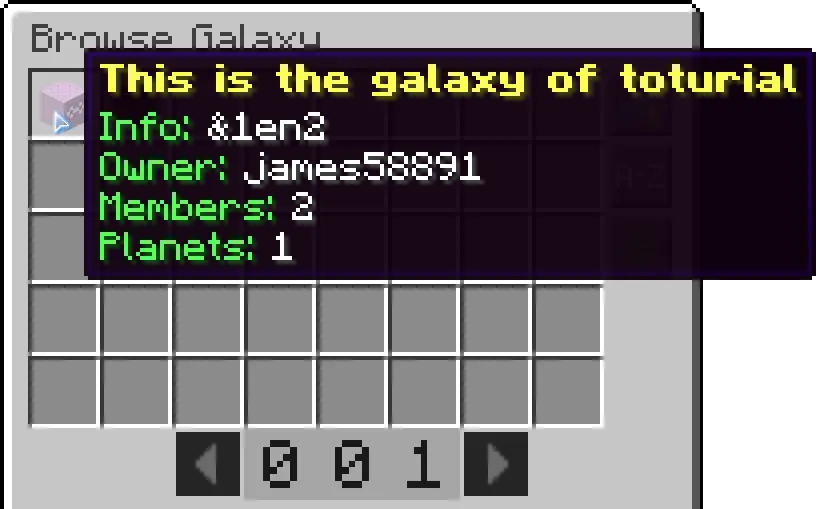
Click on Planet List:
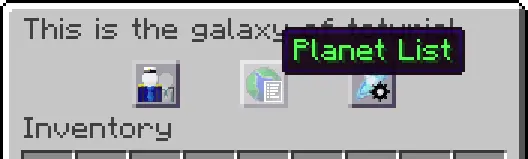
Click on the planet you want to enter:

Switch between Planets
Right click the Planet Terminal on the planet to open the interface, then click on Planet List:
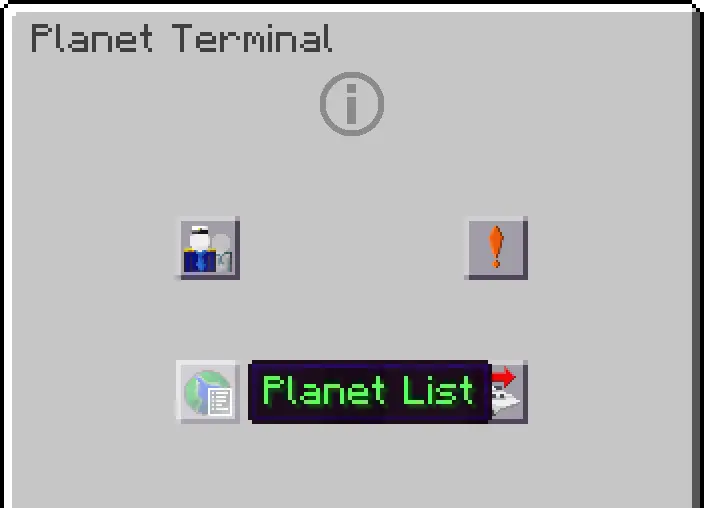
Click on the planet you want to enter:

Back to SpaceShip
Right click the Planet Terminal on the planet to open the interface, then click on Back to SpaceShip: